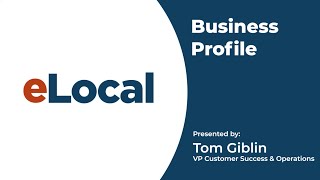Category Pricing
Video content to make the most of your eLocal program
Description
Transcription
In this video we’ll go over how you can view your pricing for leads or calls in your categories to make sure you’re staying on top of your business’s budget
As we move away from business profile we'll take a quick look at the category pricing tab. This tab for our practice account doesn't have information in it based as there's no competition in the area. But this is an important tab to highlight as if you have competition that is outbidding you has a higher call bid in the area and there's an opportunity to get more activity this section will notify you of that. You have the opportunity to set up your notifications in here so you can either be notified if you were, if you were underbid, or tied for the top bid in the area. Those two different the red triangle notification warning lets you know that your bids are not competitive or that you've been outbid. The yellow signifies that you're tied with the competitors for the top in the area. And you can set up how often you like to receive those notifications. The reason that this is important is if you were in an area and you notice that your volume declined perhaps one of the competitors in the market raised their call bid price so you could receive this notification from the system with that you know give you an opportunity to increase your calls. If you're happy with your call volume no need to make any changes to the account but this section of the dashboard is important as it would help provide those notifications for you. Simply what you do again is you select which type of notifications you'd like to receive for and then select how frequently you would like to receive those notifications and then simply just select update notifications. And again if you have any questions on the section you can absolutely reach out to our Customer Success Team either here at this 188 number or direct by clicking up here on the upper right.