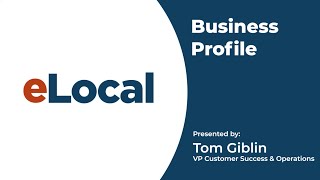Program Summary Tab
Video content to make the most of your eLocal program
Description
Transcription
Welcome to your eLocal program! In this opening video we’ll dive into an overview of your program that can be viewed on your personalized dashboard. We’ll explore how you can easily view your activity type, your notification settings, your business profile, and more.
Thanks again for advertising with eLocal and I'd like to welcome you to your program's dashboard. of course your personalized dashboard will look a little bit different than the mock one that we have set up here with Andy and Andy plumbing but all of the general details of the dash are the same. So just I'll take a few minutes to walk you through everything that we have available for you to help administrate your program make sure that your business information is correct and handle all of your calls and or leads depending upon what type of activity you're buying from us. So the first tab when you log into your dashboard is going to be your program summary which is currently highlighted in blue also I'd like you to please note that of course your business name will be displayed here if you see something different than your business name definitely be good to reach out to us and let us know and if you do need to reach out to us right over here on the right side of the screen is a button that will allow you to have all of our contact info for billing questions Customer Success questions, a chat available if you need it, and our general business hours which are typically 8:30 AM to 5:30 PM Monday through Thursday with a break for lunch from 12:00 to 1:00 and 8:30 AM to 5:00 PM on Friday with that same break for lunch from 12 to 1:00. So in looking at the program summary right at the top of page one there are some of your program basics just an important thing that we always want to talk about is we really want to make sure that we're analyzing this program as a whole so if their program is set up for example for 10 phone calls or 20 phone calls and we want you to look at that activity see what your return on investment is based on trying out that whole sample size of calls. There will certainly be times where maybe a phone call is a price shopper or it doesn't it isn't something that turns into a job but our hope is with your cost per call and your overall expense on the program that you'll see enough new business out of this that you'll want to continue with us and with no long term contracts or commitments we really feel that this is a program that aligns us in that we want to generate as much business for you as we can so that we will continue to be our customer going forward for as long as possible so just wanted to mention that is I think that's a good thing to think about as you're getting into your program with us. Volume, another important thing just to talk about from an expectation setting standpoint it will fluctuate based on your coverage area and call bid so there are a number of different factors that influence that sometimes depending upon your business could even be things like seasonality so you know please understand that from time to time your budget may you may go through your budget faster or slower depending upon what type of activity we are seeing so just wanted to mention that as well initially right at the top of the page here we also have a quick summary of what type of activity you're buying from us so for example this account again just a mockup account this account is purchasing direct phone calls at $40 per call they're not purchasing shared e-mail leads and they're not purchasing exclusive leads so just a reminder for your program too we have two types of activity that we can generate for you one being a direct phone call from a consumer the other being an e-mail or form text message lead that can be sent over to you that is from somebody filling out information looking for help with their particular service issue and your account could be set up for one or both of these types of activities so if you just set up for direct phone calls with us it would only show you that you purchased phone calls leads would only show that you purchased leads or it can show that you purchased both types of activity depending upon how you were set up so that way you can always see a quick summary of exactly what you're buying from us. Right beneath that there is an opportunity just to take a look at some of the information that we have around valid and invalid calls. General intent of our valid calls is that we are trying to get a call for you from somebody in your local serving area defined by you and define an area as by zip code in the category of business that you work in. So for instance if you advertise within 10 miles of your home zip code in the plumbing category that's we're trying to generate calls from consumers in that area looking for help with the plumbing issues. We will take care of duplicate phone calls for you at a system level so if the same caller calls you twice or any number of times beyond one within a 30 day and that that caller ID number matches up with another one in our system that call will be credited for you automatically. If for some reason you run into a duplicate call from a different number for example one member of a family calls you in the morning another calls you at night and it's about the same same job opportunity you can still request credit for that, it's gonna be automatically done by the system. And then in addition to that just another a good expectation setting thing to discuss is we are expecting that to every extent that you can these phone calls are being answered live it's a critical part of our program as that live answer gives you the best opportunity to sell the customer to the consumer and make sure that you get a job out of that call. So it is very important that calls are not going to voicemail and that they are being live answered. In addition we have definition of what calls are invalid underneath here wrong number wrong category wrong geography or surface solicitation calls and again as I mentioned we're trying to make sure that these calls are from somebody looking for your service in your local area but a big part of our program is certainly requesting credit on calls that don't fit that valid call definition and that's exactly why we have the definition of invalid calls and the opportunity to request credit. Beneath that there's an area here that shows what tracking number we have purchased for you so this is a number that we set up that the calls that come through our system will route through this number to the forwarding number that you have in this case going over to your phone and there's also a message in here letting you know that the calls are recorded which should be in something too that was discussed with your sales Rep when being set up. That is how we monitor the calls to see if they are valid and invalid so if there's a particular question there please of course reach out to our Customer Success Team. Displayed beneath that are where any text message notifications of your calls and or leads are being sent. So we try to notify you as much as possible for any activity that we're sending your way the big part of our program one of its best features is the transparency of the program and we really want to make sure that you know good, bad, or indifferent that this call came from eLocal. It's a really important part of our service so this lets you know that via text if a call or a lead came in. We can also set you up for e-mail notifications as well and for this sample account we don't have any business hours set up but for your particular account you can set your business hours up as needed to best make sure that you're answering your calls while still maximizing your volume for the program. So you can set your business hours up as needed. If you need to set up business hours and they're not there yet please reach out to our Customer Success Team. Some of your basic business info is beneath that. Your business name business address and the contact info where we would reach out to you if need be for the business as well as your coverage area. Again this is just a sample program so I only have one zip code set up in here but typically this would display whatever coverage area you have listed with us including the zip code, what that city name is town or city name is, what county that's located in, what state, and the category that you're looking for activity from with our program. So that's a quick run through program summary next we'll be jumping over to the business profile section.