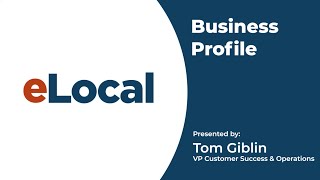Billing Needs Changes
Video content to make the most of your eLocal program
Description
Transcription
In this video we go into how you can ensure your account info is up to date and how to pause your account as necessary
Now we'll take a little time to look at the billing tab in your dashboard. The billing tab is to summarize your program the way it's set up and explain the billing, what you've been charged for your. It has your invoice history contained in here as well should you want to go back and take a look, and then also has your credit card information in here, what credit card was charged, the date that it was charged. So again as some of the other tabs if you need any help need any have any questions for us you can always click here it'll give you our Customer Success number you can reach out. We also have a few areas here where you can go if you were trying to get some additional information. It gives you quick number to get into our Customer Success and Operations team for any help or any questions with the account. But in general this is just going to show what you where eLocal account number is with us. Not something you typically have to reference when you're calling in or speaking with us, we'll usually use your phone number to find your account and dig it up but good to know. Choose what date you started with us so the live date of your program in this case the mock account that I created is from 13 years ago so 5/20/2009. It shows that you're set up as a pay for performance customer which simply means that you're paying per call and or per lead for the activity that we generate for you. Your recharge amount so each time you go through your reserve this shows the amount that you will be charged when your program starts up again. Your current balance so in this case this account has received $160 worth of calls and leads from us and has $640 left to spend. It also to the right of that will give you a summary of that particular reserve so it'll allow you to go over here and see OK this account in this case has received $60 in or sorry $220 in total activity and then $80.00 in credit so it shows the $640 reserve on here it gives you the number to call in to your representative which in this case will be our Customer Success Team. So you can reach out to them directly as well as eLocal main phone number. It also shows that your account status is active and as long as you're seeing this would show you if it was delinquent as well. One of the most important sections of your billing tab just in case you get too busy you have something come up you just generally need to pause you're going on vacation is the pause activity button. So over here on the right if you need to pause your account for any reason you simply click on the pause activity button then please note that you want to enter the date that the account is paused to start and pause until date. So for example if you set this up to start on 10/18/22 and have it paused until 10/20 this account would turn back on in the morning of 10/20. It also has some information for you in there around reaching out to our Customer Success Team if you have any questions or anything like that around pausing your account. But you can pause your account on your own at any time of the day or night without reaching out to our Customer Success Team. So just in case there's ever an emergency, part of the reason that this is such an important area and piece of functionality is that you can pause on your own anytime that you need to and in this case too if I did set this up just as an example to pause I'm going to set it to pause to 10/20 and submit it will now show that your account is paused until 10/20. So again this will turn back on in the morning of the 20th with the pause that I just did. I can also remove that pause if I have pause set u.p I can turn that back off and the account is live for you again right away so that's another good thing to know if you do pause and unpause you should be eligible for activity.